Download now from itch.io
Auto Camera Copy automatically copies photos and videos from SD Cards and Cameras to custom folders on your PC or NAS when you connect them.
Which files should be copied, and where they will be copied to, is fully customizable. You can easily sort copied files into separate folders per capture date, file type or many other criteria, by using variables in the target paths.
 Features
Features
- Copies Photos, Videos and more automatically to your Computer / NAS etc.
- Can run automatically when you connect a Sd-Card / USB-Stick / Camera (using Windows AutoPlay integration)
- Target directories and naming can be customized per file, using many variables for custom sorting (e.g. create folders by capture date)
- Optionally shows a summary of what will be done, before copying
- Generates detailed reports for each transfer
- No complicated setup, just works.
FYI: The included README contains a full and always up-to-date list of all variables that can be used.
Nice: By disabling all dialogs, a fully automated workflow is possible. Then no monitor or user input is required, after the initial setup.
 Why?
Why?
When coming home from a hike or vacation, I wanted to view my photos right away, but the hassle of manually copying them to my NAS or Google Photos, often prevented me from doing that. I looked for tools to automate the import workflow, but existing solutions were either quite expensive, limited in their functionality (like running automatically when a SD-Card is connected) or scripts that seemed complicated to set up and use. I wanted something that just works and is straight forward to set up, so I decided to write my own tool for this – and here we are.
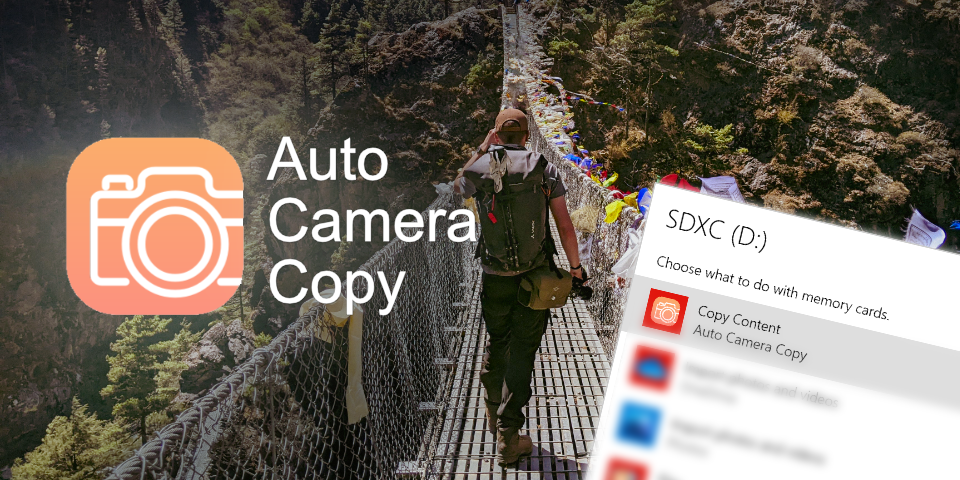



0 Comments